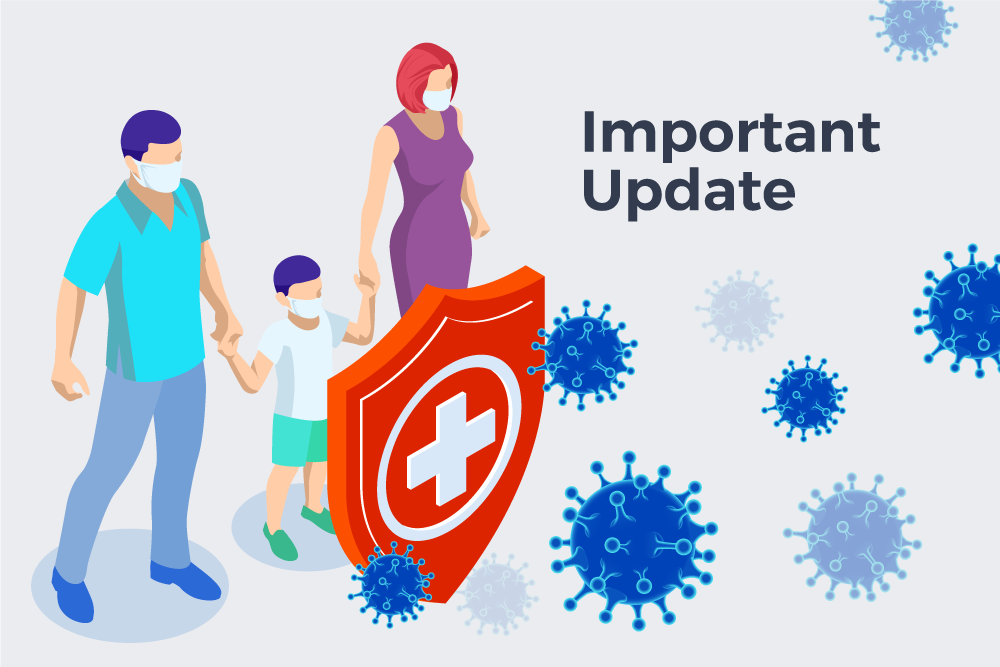There are approximately four million company pages on LinkedIn. Are you one of them? If you aren’t, you need to be. Your company LinkedIn page allows customers to find you easier. Your target market is always on the lookout for more information; by setting up your company page, you are giving these people more exposure and visibility to your products and services. In addition to easy visibility, LinkedIn can be used as a communication tool to current and potential customers. By following your page, you can share company news, industry updates, helpful tips, new services, etc. LinkedIn is considered to be one of the best platforms for lead generation.
Setting up your own company LinkedIn page is relatively easy, even if you aren’t digitally savvy. In order to set up your Company page, you must have a personal page. Once that has been created, go to Interests. On the right side you will see “create company page.” Click on the yellow button to get started. You’ll need to add your company email address and verify that you’re an official company representative since only current employees are allowed to create a company page. Once completed, you will need to add your company profile in less than 2,000 characters. Be sure to describe your services and products you offer so search engines can pick up on these terms. As you continue to fill in the general information about your company, you also have the option to identify Admins who can edit and maintain your page.
Once your content has been uploaded, you can add visuals. It is highly recommended to upload your company logo at 300 x 300. Second, you will want to upload a banner to your page (646 x 220). The banner can be a visual representation of your business.
Linked In Company Page Tips:
- Now that your page is built, you will want to start sharing relevant content that your target market will find valuable. Remember, the information you post should not be all about you. The focus is on your customer and providing value to them. Consider what they want to hear about.
- Make a commitment to post regularly. Don’t set up your page and walk away from it.
- Consider posting open-ended questions to engage your audience. The more you engage with them, the more likely they are to come back to check out what’s new.
- Include links in your posts. By doing so, you are allowing for an interactive feature for your users to gain more insight into that particular topic.
- Continue to build your followers by adding the link to your email signature, marketing materials, website, etc.
- Set an advertising budget on LinkedIn. LinkedIn provides you an option to target specific criteria through sponsored updates.
LinkedIn is a great tool to enhance your company’s presence and help establish a strong online image for your company.